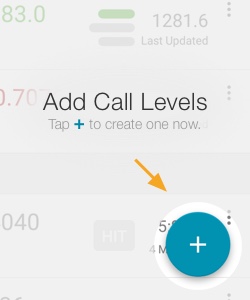Have a question?
Setting alerts for a stock, forex pair or commodity has never been easier.
Read on to find out how to set alerts and use the rest of Call Levels with our guide for iOS and Android devices.
01. How do I create an account with Call Levels?


Steps to create an account
- Sign up with your Facebook or Google+ account to register.
- If you are using the Trial version of Call Levels, go to your Profile and tap “Sign Up to set more levels”.
- Verify your account via email to get 5 FREE call levels.